This TX6 comes with ALICE UX and you can see the specs in the video using CPU-Z. Somehow I accidentally discovered built-in Hardware info when I knocked some keys on my keyboard.
The device comes dual WiFi + Bluetooth 5.0 with internal and external antennas. Bluetooth is turned on by accessing the hidden menu at the top of the screen. We used our soundtouch wifi speaker but found at first was cutting out but this stabilized after about 20 minutes and streamed audio as expected.
Specs Watch the video for internal testing (Amlogic Exdroid)
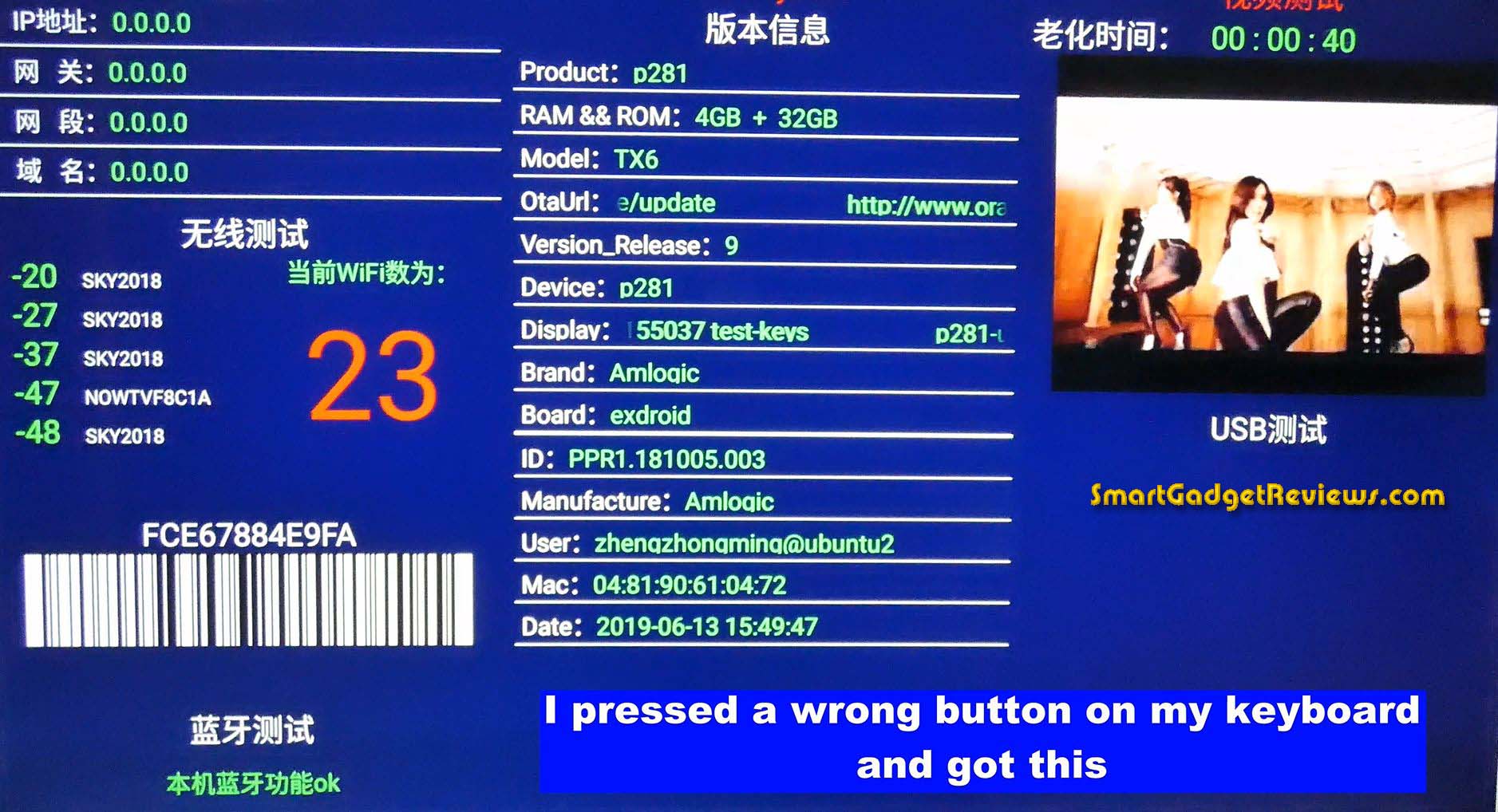
OS: Android 9 or 10 with Alice UX
CPU: Cortex AllWinner H6616 Quad core A53
GPU: Mali-T720 MP2
RAM: 4GB DDR3
Storage: 64GB eMMC
USB: USB 2.0 + USB 3.0
Wifi: Dual band 2.4Ghz/5Ghz
Bluetooth: 5.0
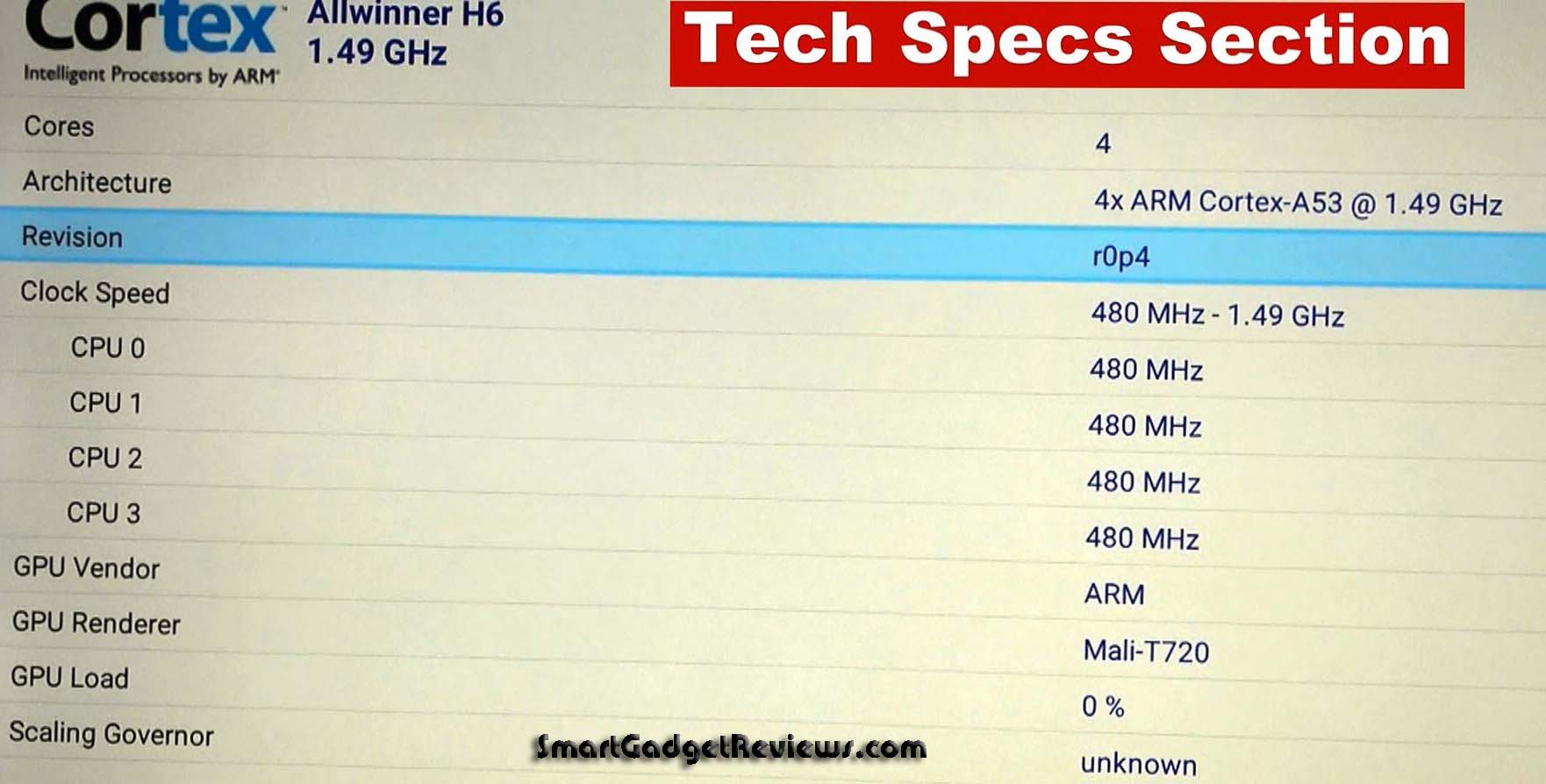
Coming with an external antenna gives more range and less chance of not getting connected.
The main software is KODI, with easy options to choose which version.
How to Update TX6 Android 9 TV Box
I show three ways the box can do this, below is software for flashing this device. This TX6 did have the latest version.
Method 1: Move mouse to top of screen, drag menu open and click settings icon.
go to system, then system upadate. Android version.
Method 2: go to apps and select the Blue Arrow icon, then online update.
Method 3: go to apps and select AddonUpdate , settings open chose about, then device preferences, then About, then system update, then select file (browse for an .img file.) double click to load.
Downloads
Since this is a clone the support from Tanix could be limited, I did email them but their email listed an older Firmware. (20190228) or here.
in the system, i found this link to an OTA update but the file was not there. www.oranthservice.com:81/H6P2_zxotaupdate/update , which is best to go there on the box.
more 4K TV boxes available to buy here now








