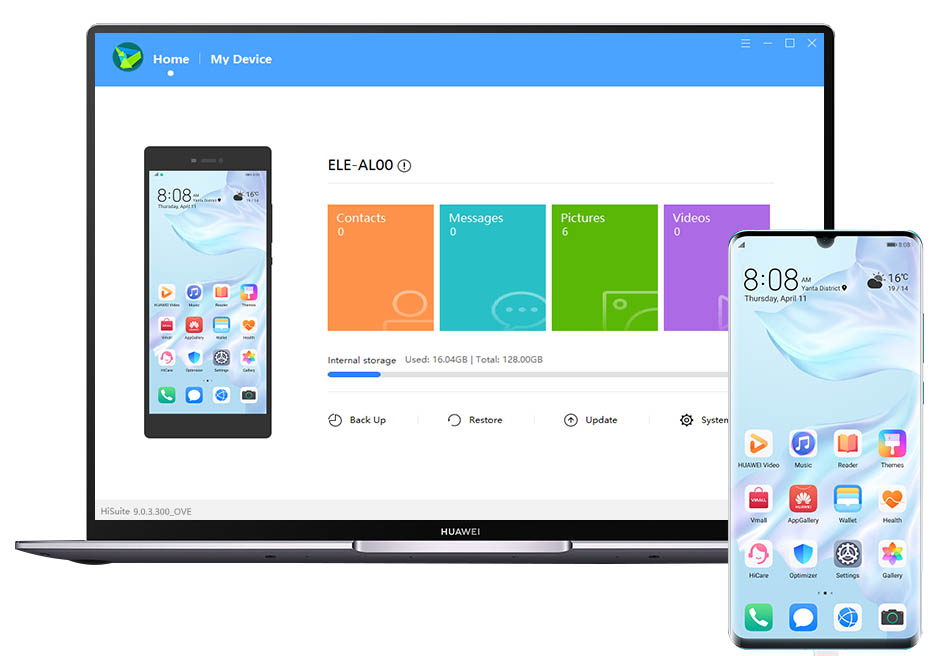We list the software tools and applications that enhance the experience with smartphones.
HiSuite – Android Smart Device Manager
- Data management – Manage your contacts, messages, pictures, videos, apps, and more from your computer
- System update – Update your device system in a few simple steps
- Data backup – Back up your data to avoid losing important files
Update your phone using HiSuite.
- Your phone has a remaining battery power of higher than 30%
- Connect your phone to HiSuite and click Update on your computer.
- After a new version is found, update your phone. When the update is complete, your phone will automatically restart.
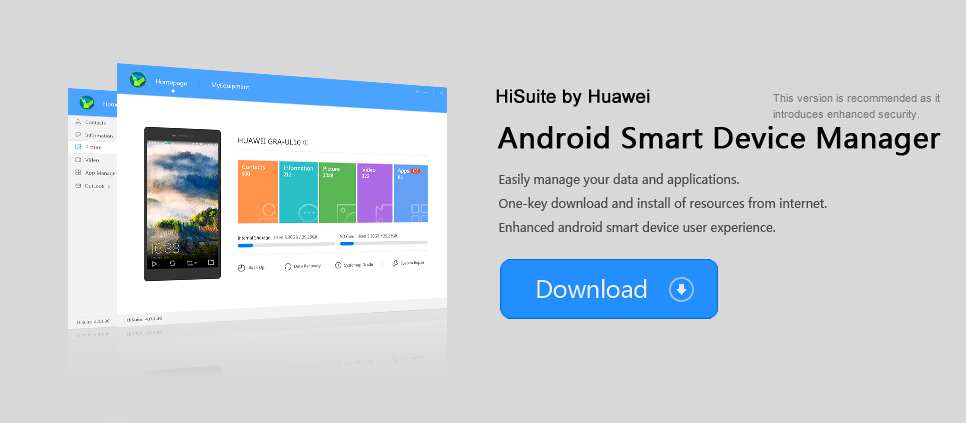 Free Download – Windows 32 bit or 64bit V13.0.0.310 | Apple Mac V13.0.0.300
Free Download – Windows 32 bit or 64bit V13.0.0.310 | Apple Mac V13.0.0.300
Connect your mobile phone to the computer with an USB data cable
(Click on File Transfer or Photo Transfer, and turn on HDB.)
Open HDB
- First enter Settings, then type HDB into the top search box.
- Click on “Allow HiSuite to use HDB” in the search results.
- Please agree to the authorizations on your phone when connecting.
(If you want to revoke the authorizations after using HiSuite, please click on “Revoke HiSuite’s HDB authorizations”.) - Open HiSuite on your phone, enter the displayed eight-digit verification code into the verification code box on your computer, then click on “Connect”.