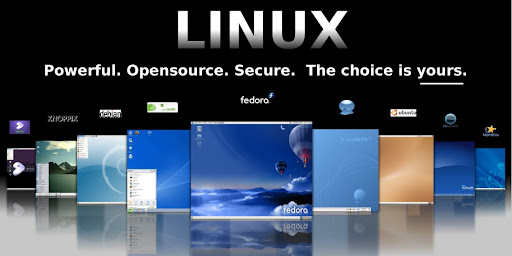Linux Mint 21.3 Virginia Xfce Editions are long term support release which will be supported until 2025.
Linux Mint 21.3 “Virginia” Cinnamon / MATE & XFce Editions
The Linux Mint 21.3 “Virginia” with all Editions. It comes with updated software and brings refinements and many new features to make your desktop even more comfortable which is based on Ubuntu.
System requirements:
- 1GB RAM (2GB recommended for comfortable usage).
- 15GB of disk space (20GB recommended).
- 1024×768 resolution (on lower resolutions, press ALT to drag windows with the mouse if they don’t fit in the screen).
- It works out of the box, with full multimedia support and is extremely easy to use.
- It’s both free of cost and open source. (Support welcome with donations)
- It’s community-driven. Users are encouraged to send feedback to the project so that their ideas can be used to improve Linux Mint.
- The 64-bit ISO can boot with BIOS or UEFI.
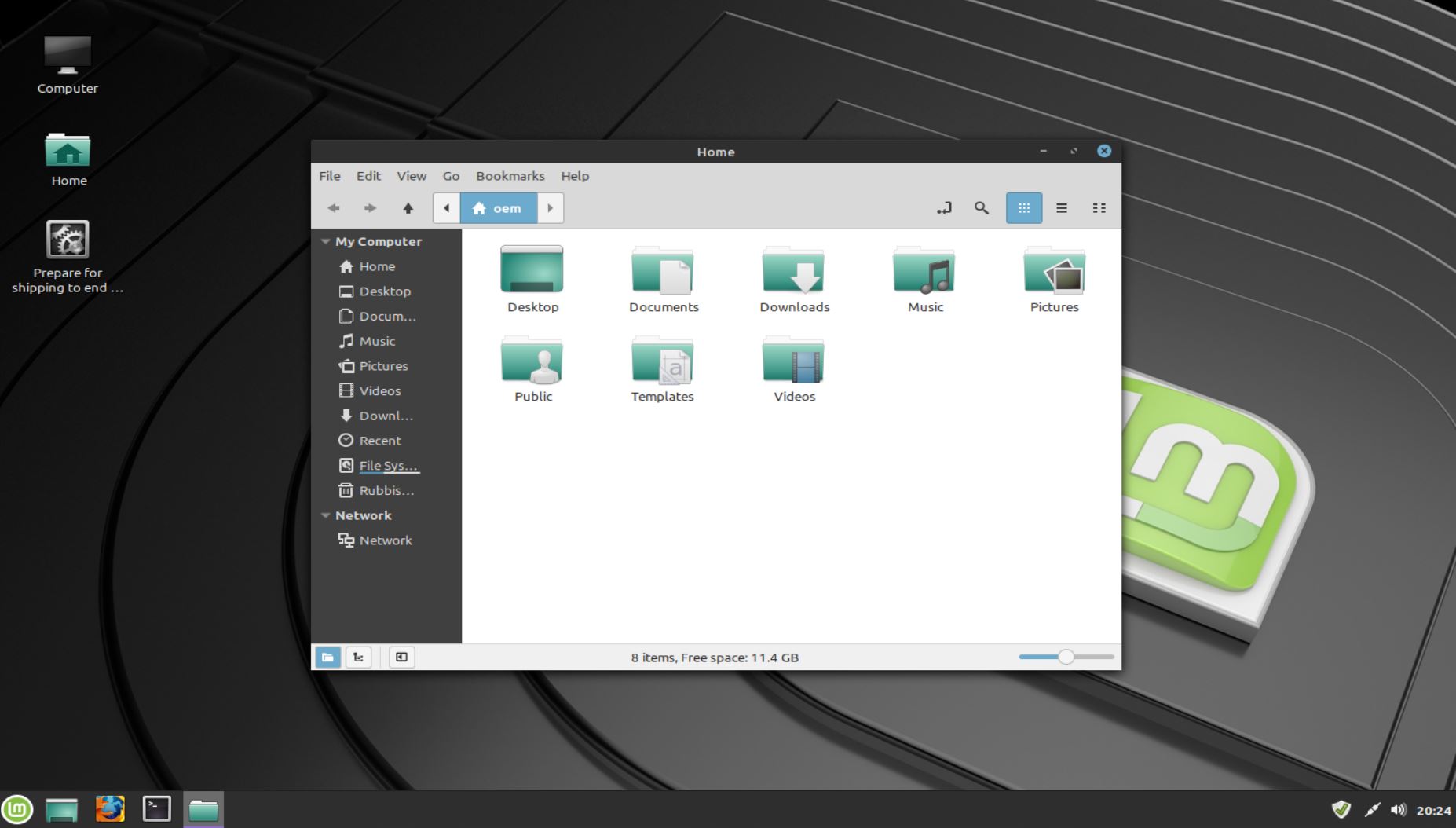 Screenshot of our Linux screen
Screenshot of our Linux screen
The files needed to run inside Windows 10 / 11 to download is VirtualBox
ISO Download Page: Click here
From version 20 onward, only 64-bit is available.
| Cinnamon | 1.8GB | 64-bit | Sleek, modern, innovative edition desktop |
| MATE | 1.9GB | 64-bit | Stable, robust, traditional edition desktop |
| Xfce | 1.8GB | 64-bit | Light, simple, efficient edition desktop |
If you have an INTEL processor then have a look at the
FREE Intel® Hardware Accelerated Execution Manager software
Bootable USB stick software – RUFUS / Etcher / Unetbootin
Other FREE BSD Linux Operating System Versions
- TAILS 5.13 (Privacy) | Debian-based live DVD/USB providing complete Internet anonymity for the user.
- MX Linux 23 | A cooperative venture between the antiX and former MEPIS, using the best tools from each distro.
- Manjaro Xfce 23 | Embodies the traditional UNIX philosophy of modularity and re-usability.
- openSUSE Leap 15.5 | New Artificial Intelligence (AI), Machine Learning, and Container Packages.
- Ubuntu Linux 20.04 LTS | Ubuntu is an open source software operating system .
- PCLinux OS64 KDE5