How To Change Sim or MicroSD Card
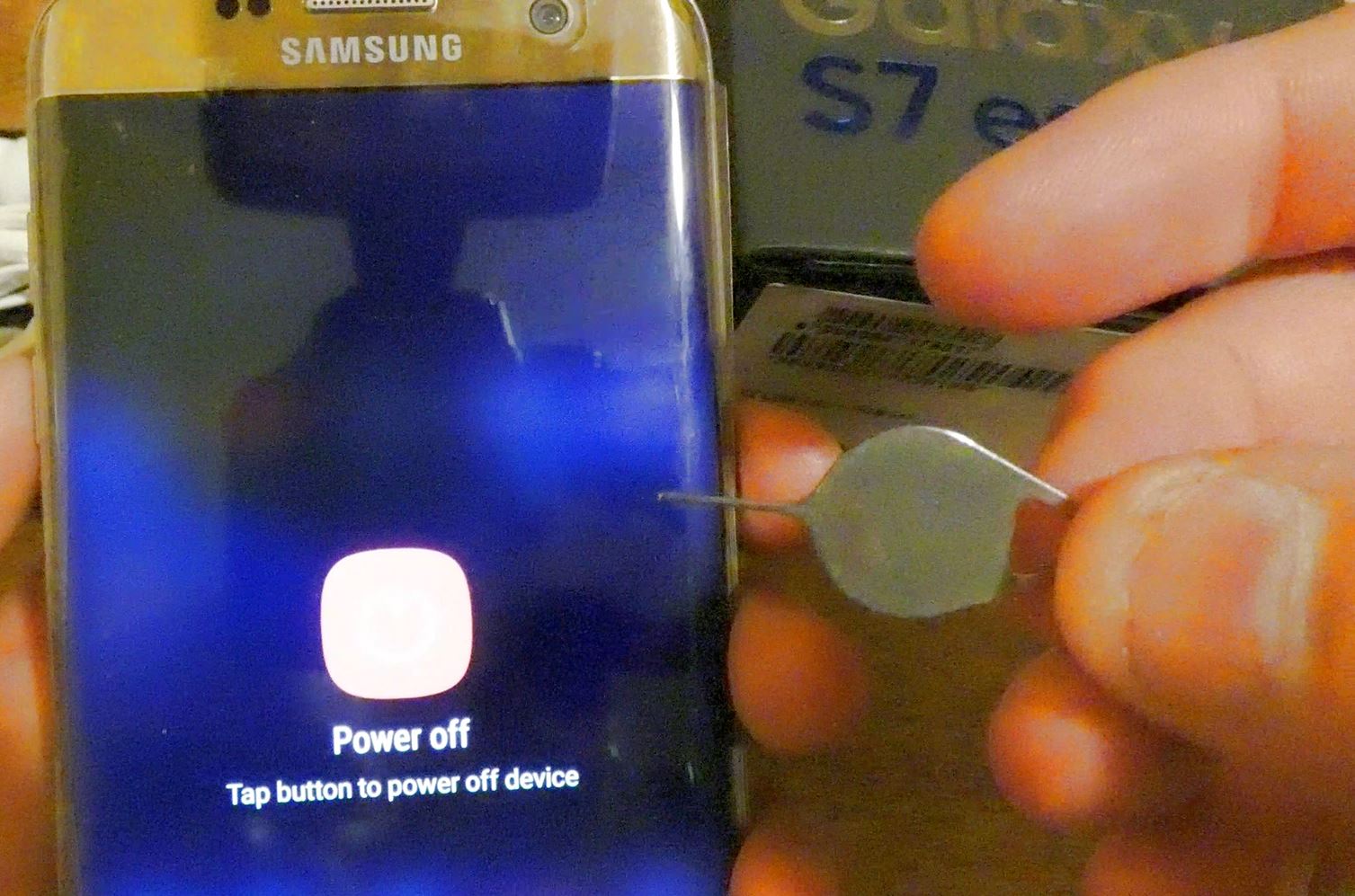
how To Change Sim or MicroSD Card
Galaxy S7 / S7 Edge.
For this you will need a sim removal pin tool.
It�€™s very common to forget the password on your Galaxy S6 and Galaxy S6 Edge. Many solutions to reset the password on the Galaxy S6 require to complete a hard factory reset which can delete all your files and data on the smartphone. For those that don�€™t have their Samsung Galaxy backed up, we�€™ve created several different ways to reset the password on the Galaxy S6 when locked out without having to lose data or files. The following is a guide that will teach you three different ways how to reset the lock screen password on the Galaxy S6 and Galaxy S6 Edge when you get locked out.
Samsung Galaxy S6 Password Reset with Android Device Manager
The first solution to reset the password on the Galaxy S6 and Galaxy S6 Edge is for those that have already registered their Galaxy S6 with Android Device Manage. When using Android Device Manger to reset the password, all you need to do is activate the �€œLock�€� feature. The �€œLock�€� feature on Android Device Manger will allow you to get the Galaxy S6 password to reset when you have forgotten the password on the Galaxy S6 or Galaxy S6 Edge.
- Go to the Android Device Manager from a computer
- Find your Galaxy S6 or Galaxy S6 Edge on the screen
- Enable �€œLock & Erase�€� feature
- Then follow the given steps on the page to lock your phone
- Set a temporary password
- Enter the temporary password on your Galaxy S6
- Create a new password
Another option would be to use Samsung�€™s Find My Mobile (Find My Android), similar to Find My iPhone. You can use the �€œRemote Controls�€� feature on your Samsung Galaxy S6 which will allow you to temporarily reset the password and bypass the lock screen on the Galaxy S6. If you have not already registered the Galaxy S6 with Samsung, try registering it as soon as possible
- Register the Galaxy S6 with Samsung
- Use the Find My Mobile service to temporary reset the password
- Bypass the lock screen using the new temporary password
- Set a new password
Samsung Galaxy S6 Reset Password with Factory Reset
- Turn off the Galaxy S6.
- Press and hold the Volume upbutton, the Home button, and the Powerbutton at the same time until you see the Android icon.
- Using the Volume down select wipe data/factory resetoption and press the Power button to select it.
- Using the Volume down highlight Yes �€“ delete all user dataand press Power to select it.
- After the Galaxy S6 has rebooted, then use the Powerbutton to select it.
- When the Galaxy S6 restarts, everything will be wiped and will be ready to set up again.
�‚�•硬�‡�置�‰€�œ‰�‰�˜Ÿ�‰‹�œ��‡��Ž‚设置 �Œ‡纹�€š�Œ证�™��•失败. Cómo restablecer duro CUALQUIER teléfono móvil de Samsung a la configuración de fábrica. huella digital falla. �–��–��Œ �•˜�“œ 공�ž� �„��•�—� �‚��„� �œ��Œ€ �„�™”를 �ž��„��•�•��‹ˆ�‹�. �€문 �Œ��Š� �œ그인 �‹��Œ�.
Welcome to Smart Gadgets Tech Show!
Thanks for stopping by. I welcome your thoughts, comments and tips. Please use the contact form to get in touch.




