The new Bing appears on the taskbar as Microsoft roll out AI integration. Ask real questions. Get complete answers. Chat and create.
How the New Bing appears in the new Windows 11 update.
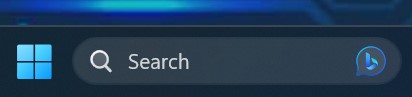
The previous icon has been replaced. Clicking it brings up.
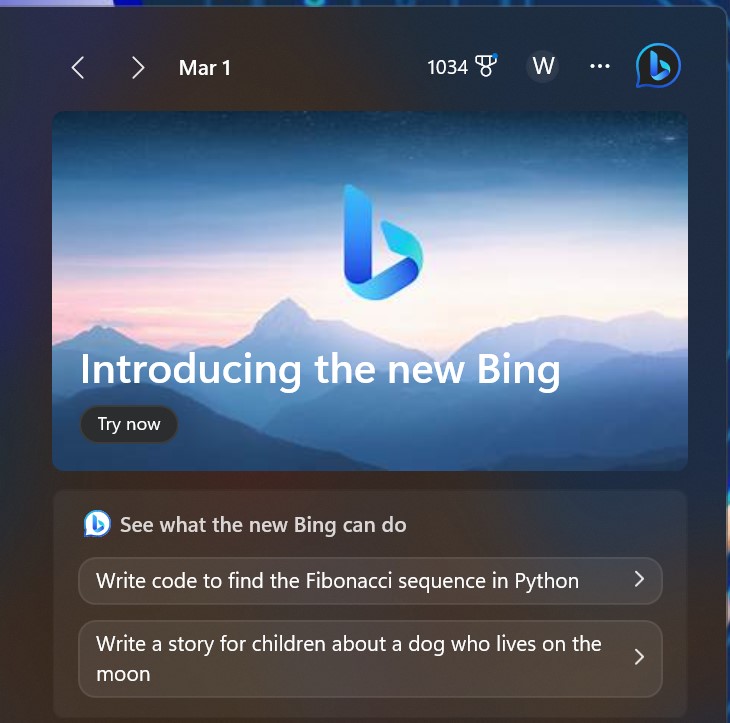
Bing is being developed in accordance with our OpenAI principles and to keep humans at the centre by developing a safety system that is designed to mitigate failures and avoid abuse.
This comes after some journalists who gave the system a try, found out the Bing AI called itself Sydney, saying it wanted to be alive and human and then got annoyed at the journalist’s questions.
Microsoft writes that the journey will be to build a more reliable and trustworthy AI.
What to do if Bing AI replies with offensive content!!
On the website FAQ, it says, “If you encounter harmful or inappropriate content in the system, please provide feedback or report a concern by opening the menu at the top right corner of a response, and then click the flag icon.
It goes on to say that the AI chatbot can make factual mistakes because some third-party content on the internet is not always reliable.
How Do You access the New Bing
Chat mode is only available after you “Join the waiting list” and wait. It can take a while, we are still waiting after over a week. But it appears to be rolling out to more users this week.
Does it work on Skype?
Bing is now available on Skype as an AI-powered chatbot that can answer questions, create written content, provide vacation planning ideas, and more. You can chat with Bing in a one-on-one conversation or add it to a group with your friends, family, or colleagues.
When Bing is added to a group, it will only access the chat context when it is explicitly mentioned using @Bing. Bing will start over with every new mention and refresh its memory. If Bing gets your pronouns wrong while summarizing a conversation, you can correct it by using @Bing in the message.
Bing does not support audio or video interactions on Skype and will not access or participate in any audio or video conversation.
Bing aims to provide responses based on reliable sources, but AI can make mistakes, and third-party content on the internet may not always be accurate or reliable. Therefore, it’s important to use your own judgement and fact-check the information before making decisions or taking action based on Bing’s responses.
Please note that this is a preview version, and Bing is still learning. If you have any feedback or concerns, you can report them by right-clicking (desktop) or tap and hold (mobile) on the response and selecting “Report a concern”.Regenerate response.
Our Note: The world of AI tools has grown rapidly and is set to climb higher.






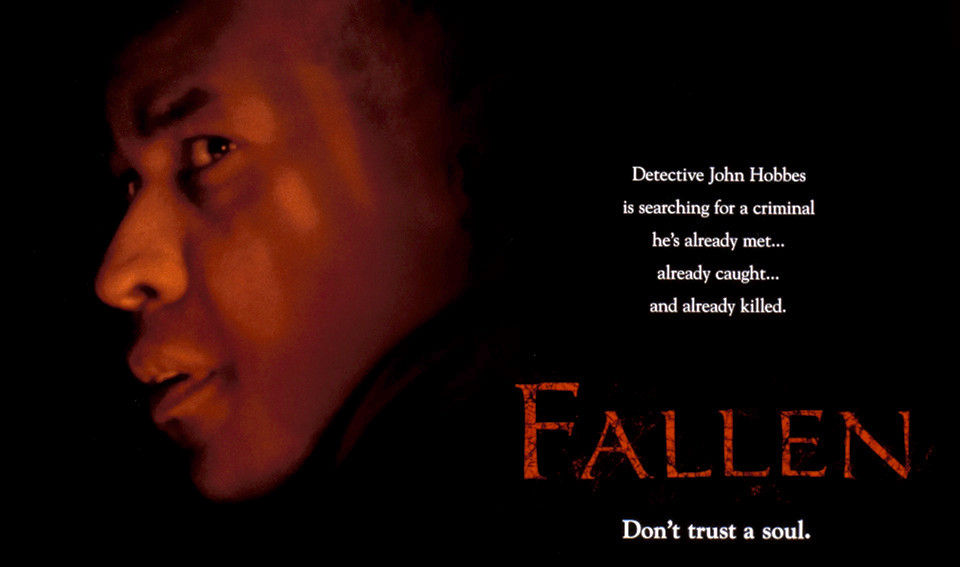

You must be logged in to post a comment.