Android Pie-x86 9 r2 for PC
For a Step by Step Video of how to
The first release of Android-x86 9, the new stable version of the project's unofficial port of Google's Android to standard desktop and laptop computers.
This release of pie-x86 is based on Android "PIE".
- OS Type: Linux
- Based on: Android 9 Pie
- Origin: USA
- Architecture: x86 32bit and 64bit
- Desktop: Android 9 Pie
- Support both 64-bit and 32-bit kernel and userspace with latest LTS kernel 4.19.80.
- Support OpenGL ES 3.x hardware acceleration for Intel, AMD, Nvidia and QEMU(virgl) by Mesa 19.0.8.
- Support OpenGL ES 3.0 via SwiftShader for software rendering on unsupported GPU devices.
- Support hardware accelerated codecs on devices with Intel HD & G45 graphics family.
- Support secure booting from UEFI and installing to UEFI disk.
- A text based GUI installer.
- Add theme support to GRUB-EFI.
- Support Multi-touch, Audio, Wifi, Bluetooth, Sensors, Camera and Ethernet (DHCP only).
- Auto-mount external usb drive and sdcard.
- Add Taskbar as an alternative launcher which puts a start menu and recent apps tray on top of your screen and support freeform window mode.
- Enable ForceDefaultOrientation on devices without known sensors. Portrait apps can run in a landscape device without rotating the screen.
- Support arm arch apps via the native bridge mechanism. (Settings -> Android-x86 options)
- Support to upgrade from non-official releases.
- Add experimental Vulkan support for newer Intel and AMD GPUs. (Boot via Advanced options -> Vulkan support)
- Simulate WiFi adapter by Ethernet to increase app compatibility.
- Mouse integration support for VMs including VirtualBox, QEMU, VMware and Hyper-V.
How to Install Android x86 in a VirtualBox Machine in Windows or Linux on PC or MAC
Want to use Android on your PC? The Android-x86 Project has available to installed on netbooks with supported hardware, but you can also install Android in VirtualBox.
What You’ll Need Before you can get started
You’ll need VirtualBox: Download and install VirtualBox
ISO Download links:
Download of Android-x86 Release 9-r2 (64-bit) (February 2020) (921MB)
Download of Android-x86 Release 9-r2 (32-bit) (February 2020) (726MB)
other Download options Android x86
Once installed you might need to go to the top right and Turn OFF the auto-rotation, since for a pc most will want it to stay in landscape mode. Also i found an issue with waking it up from sleep. So go into settings / Display / Sleep .. and change to Never Sleep.
This is the NEW Pie 2019 edition that has more pre-installed apps
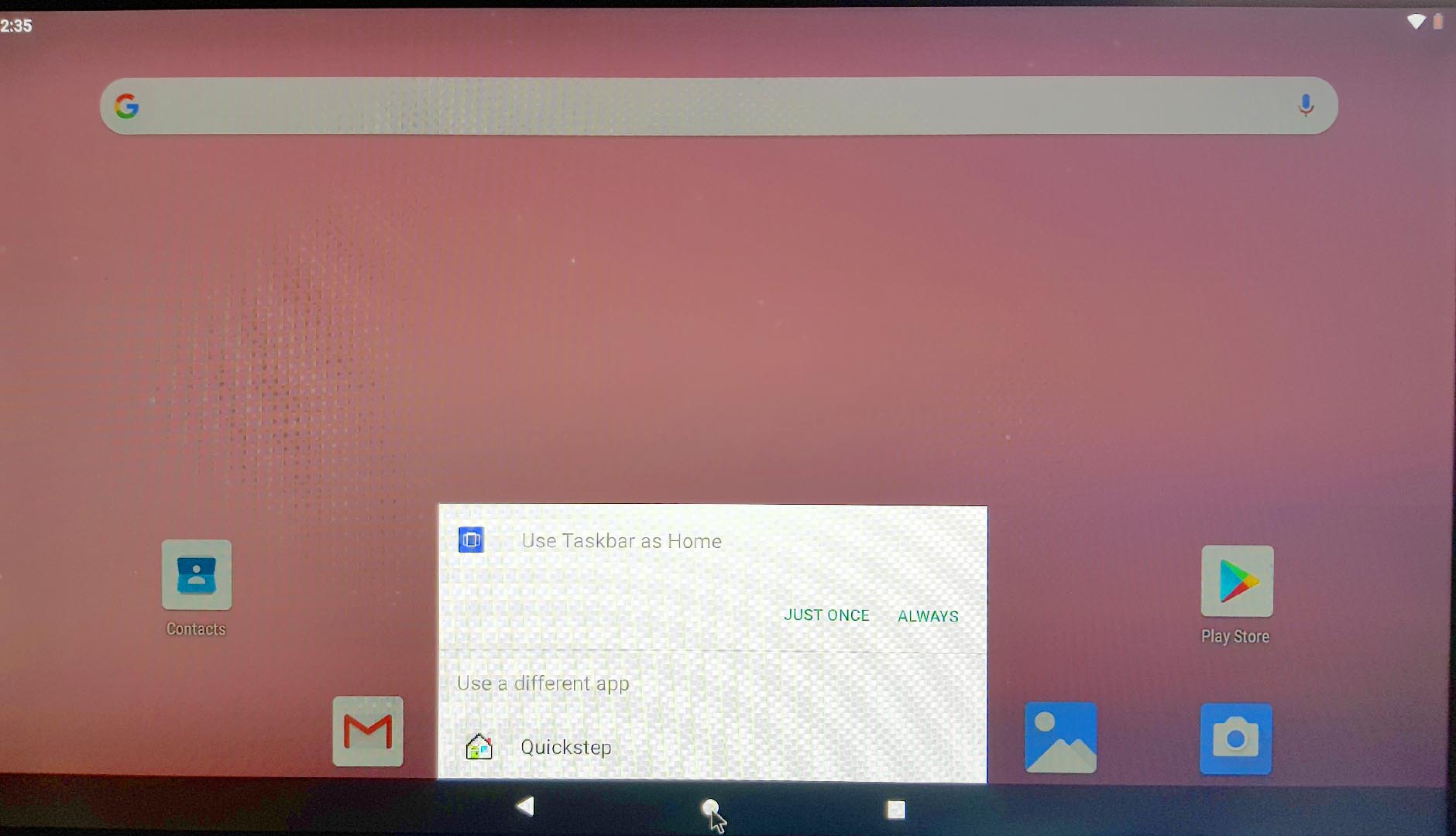
If you have an INTEL processor then have a look at the
FREE Intel® Hardware Accelerated Execution Manager software
Have fun and enjoy.
Welcome to Smart Gadgets Tech Show!
Thanks for stopping by. I welcome your thoughts, comments and tips. Please use the contact form to get in touch.




