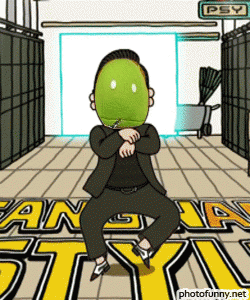Computer Laptop Technical Services Website Design and IT UK
|
| |
| for lollipop click here | |
How To Root LG G2 Running Android 4.4.2 - Easy MethodThe LG, in a handful of variants across several countries around the globe. Note #1: Rooting is essential for installing third-party root apps, custom ROMs and latest system tweaks on your LG. However, users are advised to beware that rooting voids hardware warranty of the device, as it triggers the flash counter whenever the stock firmware is modified or any third-party tool is installed. LG G2 variants UK LG G2 D802 (Shipping ROM) Telus LG G2 D803 (Shipping ROM) Bell LG G2 D803 (Shipping ROM) Rogers LG G2 D803 (Shipping ROM) KT LG G2 F320k (Shipping ROM) T-Mobile LG G2 (Shipping ROM) Verizon LG G2 VS980- VS98011A (OTA) Verizon LG G2 VS980- VS98010B (Shipping ROM) AT&T LG G2 D800- D80010d Before you beging 1) Install USB Driver for LG G2 to connect the Android device with the computer. 2) Enable USB Debugging Mode on phone to connect it with computer and use Android SDK with it. [Press Menu>> Settings>> Applications. From there navigate and click on Developmentoption and check USB Debugging Mode.] 3) As the tutorial might wipe out all data of the phone, create a backup. If the device is having any custom recoveries such as CWM/TWRP installed, backup data using the recovery. 4) The LG G2 should have above 80% battery charge. 5) The device should be factory unlocked and not locked to a particular carrier. 6) Rooting the phone will void its manufacturer's warranty. Users can reclaim the warranty back by unrooting the device later. 7) The root package and the method works only on LG G2. As applying this to any other variant might brick the device, verify the model number of LG G2 by navigating to Settings>> About phone>> Model number. Steps to Root: Steo-1: 2. Download Odin3 v3.09. This is the PC programme that will install the rooted kernel to your phone. Download and Unzip the file and run Odin3 v3.09, or ioroot10.zip Step-2: Extract the downloaded root zip file into a folder Step-3: Connect the phone to the computer using USB cable. Ensure all drivers are installed Step-4: Double-click the to launch root.bat file inside the extracted folder Step-5: Follow the on-screen instructions (Press any key to continue) Step-6: The phone will ask to disconnect the USB cable, disable USB debugging and re-enable it and plug the phone back. Do the following when prompted Step-7: Connect the phone to computer again Step-8: On the computer, press any key to continue Step-9: Complete the process to install SU and SuperUser Step-10: Reboot the phone when the script finish execution LG G2 running on Android 4.2.2 should now be rooted successfully. Download Root Checker app from Google Play Store to verify the root status of the phone.
|
MOBILE APPS |